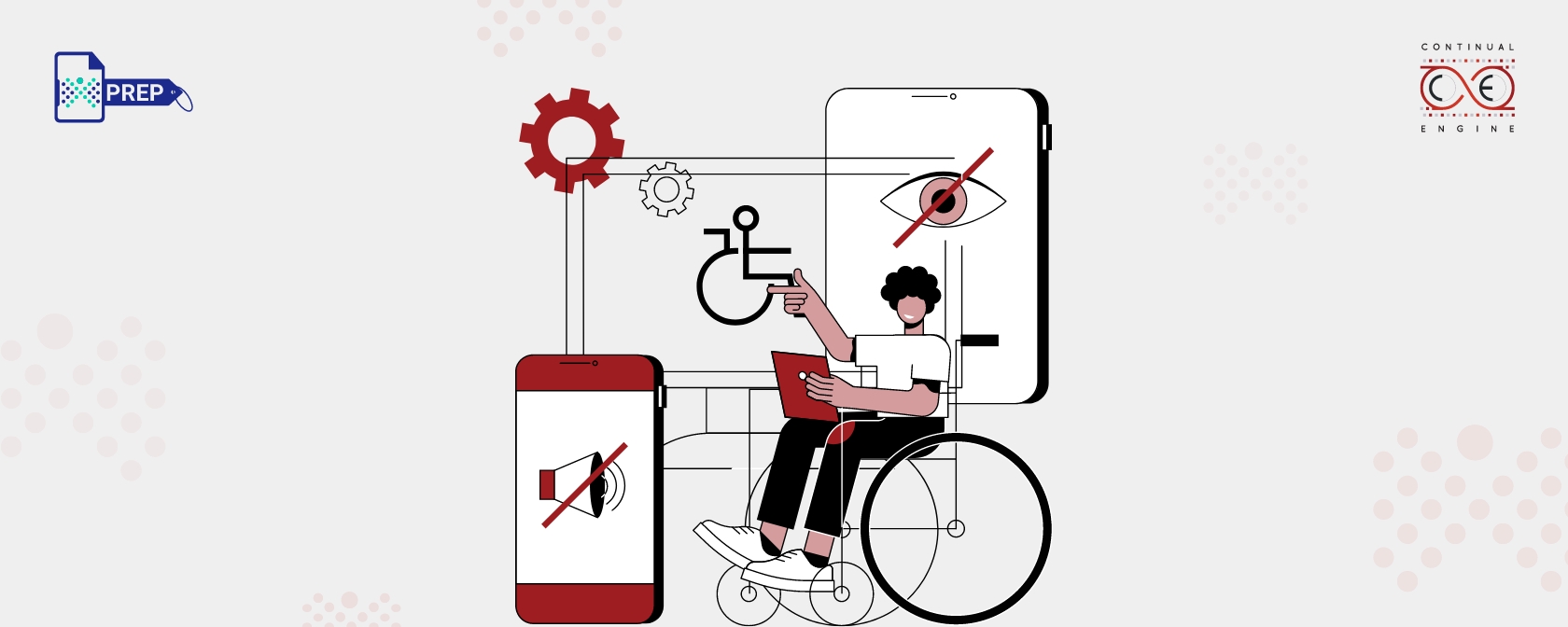What is Accessibility Remediation?
Why Accessibility Remediation is Important in the Digital World
What Does Accessibility Remediation Include?
-
Making Websites Accessible
A website should be easy for everyone to navigate, including people with visual, hearing, motor, or cognitive disabilities. Website accessibility services focus on fixing issues like missing alt text for images, poor color contrast, and keyboard navigation problems. The goal is to ensure that users can interact with the website without barriers, whether they’re using screen readers, keyboard navigation, or other assistive technologies.
-
Fixing Accessibility Issues in Online Documents
Documents like PDFs, Word files, and presentations need to be structured properly so that screen readers can read them correctly. PDF and document remediation services help ensure that headings, tables, lists, and images are tagged properly for accessibility. Without these fixes, people with disabilities may struggle to understand the content or navigate through the document smoothly.
-
Improving Video Accessibility
Videos should be accessible to people who are deaf, hard of hearing, blind, or visually impaired. Video accessibility includes adding captions for those who cannot hear, audio descriptions for those who cannot see, and transcripts for better accessibility. These features make it possible for everyone to follow along with the content, regardless of their abilities.
-
Enhancing Podcasts and Audio Files
Audio content, such as podcasts, should also be accessible to all listeners. Audio description services provide transcripts and descriptions that help people who are deaf or hard of hearing engage with the content. Adding clear transcripts ensures that no one misses out on important information.
What is the Process of Accessibility Remediation?
-
Finding Accessibility Issues
The first step is to check the website for any barriers that might make it hard for people with disabilities to use. This is done through an accessibility audit, which looks at whether the site meets web accessibility standards like the Web Content Accessibility Guidelines (WCAG).
Website owners can do this manually by following checklists, but it’s often helpful to get experts involved. Professionals who understand both the technical side of websites and WCAG guidelines can spot issues that might be overlooked.
There are also automated tools that scan websites quickly and point out accessibility problems. While these tools can help, they work best when combined with a manual review.
-
Fixing the Issues
Once the audit is done, the next step is to address the issues that were found. Some common fixes include:
- Adding alt text to images so screen readers can describe them.
- Making sure text has good contrast against its background.
- Ensuring the site works properly with keyboard navigation.
- Adding captions and transcripts for videos and audio content.
-
Keeping the Website Accessible
Fixing accessibility issues once isn’t enough. Websites change over time, and new content can create new problems. That’s why it’s important to:
- Regularly check for new accessibility issues, especially after updates or redesigns.
- Stay up to date with accessibility laws, as they may change over time.
- Keep track of the website’s accessibility status for compliance with legal requirements.