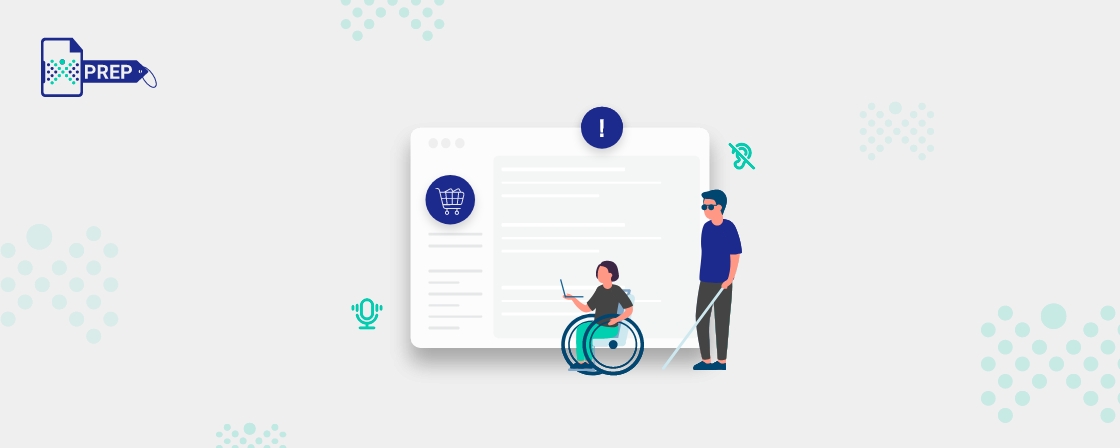Digital Accessibility And Its Impact On E-Commerce
This article will explore the importance of digital accessibility for your e-commerce business and offer valuable tips to make it Americans with Disabilities Act (ADA)-compliant and accessible for people with disabilities.
Why Is Accessibility Important For E-Commerce Websites?
- Inclusivity: It ensures equal access for individuals with disabilities, promoting inclusivity.
- Legal Compliance: Meeting accessibility standards helps businesses comply with regulations and avoid legal issues.
- Expanded Customer Base: With a substantial global customer base of over one billion people with disabilities, tapping into this market segment can significantly benefit businesses.
- Enhanced User Experience: Accessibility improvements benefit all users, leading to better navigation and satisfaction.
- Improved SEO: Accessibility practices align with SEO best practices, boosting search engine visibility.
- Positive Reputation: Prioritizing accessibility builds trust, loyalty, and a positive brand image.
- Future-Proofing: Accessible design ensures compatibility with evolving technologies and user needs.
Tips to Ensure Your Ecommerce Business Is Accessible for People With Disabilities:
Structured Content For Screen Readers
- Concise Language: The World Wide Web Consortium’s (W3C) supplemental guidance to the Web Content Accessibility Guidelines 2.0 (WCAG 2.0) provides valuable recommendations for creating clear and understandable content. These include using active voice, which aids comprehension for individuals with Dyslexia, and avoiding lengthy and dense paragraphs.
- Clear And Descriptive Headings: Using descriptive HTML headers and effectively separating ideas and text sections enables screen reader users to navigate and comprehend your pages more efficiently. This allows them to skim the content and decide whether to explore further.
- Alt-Texts: Alt-texts are written descriptions that screen readers can read aloud or convert into Braille. This feature is essential for individuals with visual impairments, sensory processing disorders, or learning disorders. Adding alt text on images or product photos ensures that users can comprehend the visual content without confusion.
Simple And Descriptive Language
Enable Keyboard Navigation
Colour Contrast
Ensuring adequate color contrast for accessibility on your e-commerce website is vital for enhancing accessibility for individuals with visual impairments and color blindness. By carefully selecting colors that offer sufficient contrast between text and background, you can improve readability and ensure inclusivity for all users. Utilizing tools to test and validate color contrast ratios can assist in meeting accessibility standards and providing an optimal browsing experience.
Accessible PDFs And Multimedia Files
By offering downloadable PDFs or multimedia files on your e-commerce website, you can ensure that individuals with disabilities can access these resources. It is essential to employ semantic markup, utilize heading tags, ensure good contrast, provide alt text for images, use accessible tables, and include a table of contents for lengthy documents, to improve the accessibility of PDF documents. Similarly, multimedia files such as videos and podcasts should be made accessible by adding captions and audio descriptions and providing transcripts to comply with ADA regulations. It is widely acknowledged that adhering to WCAG 2.0 Level AA standards is recommended for ensuring media accessibility.
Audio Descriptive Pages
Audio descriptive pages are designed to provide an inclusive and immersive experience for individuals with visual impairments, promoting audio accessibility. Through detailed and vivid audio descriptions, these pages enable users to understand and engage with visual content, such as images, videos, or artwork, by providing contextual information and conveying visual elements crucial for comprehension.
Captions For Videos
- Proofread auto-generated captions to catch mistakes made by automated tools.
- Synchronize captions with the video’s timing to avoid jarring experiences.
- Check caption placement to prevent interfering with essential visuals.
- Provide simple access to caption controls, ensuring clear labeling and visibility.
Touch Controls
Accessible Checkout And Signup Processes
Create An Accessibility Guide
Final Thoughts
Continual Engine: Transforming Digital Accessibility With Smart, Scalable, And Affordable Solutions
At Continual Engine, we are dedicated to building smarter, affordable, and scalable solutions for learning and accessibility by harnessing the power of generative artificial intelligence (AI). Our mission is to make digital content accessible to everyone, and we aim to achieve this by leveraging sophisticated technologies such as AI, deep learning, machine learning, automation, and more in collaboration with human experts. By integrating generative AI, we can expand the reach of our solutions further and make digital accessibility a reality for even more people.
Our AI-powered technology, PREP, offers a sophisticated solution that automates and accelerates PDF and document remediation for institutions and organizations across various industries. Its auto-tag detection feature allows even the most complex documents to be tagged instantly, saving you valuable time and resources. Choose PREP to experience a streamlined document remediation process and achieve enhanced accessibility for all users.
With PREP, you can quickly and affordably handle large volumes of complex PDFs and documents. PREP remediation services are customizable to meet your unique accessibility requirements and priorities. Our streamlined approach to accessibility, which includes a combination of automation and cutting-edge technologies, allows us to provide fast and accurate PDF and document remediation services. We are committed to simplifying the remediation process and delivering outstanding results that meet the highest quality and compliance standards.