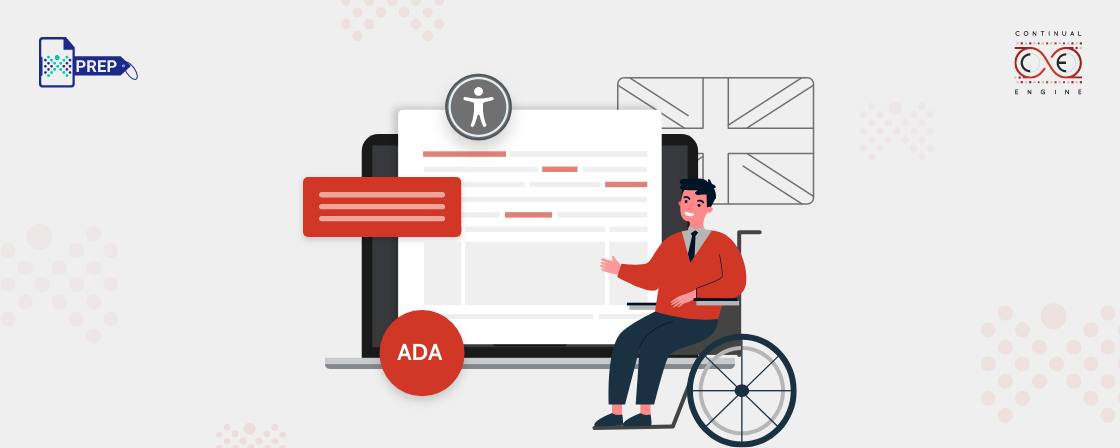- Understanding EQA compliance and the basics of web accessibility.
- Why UK websites need to meet accessibility standards.
- Tips to lower the risk of lawsuits related to EQA compliance.
- Plus, other useful advice you’ll want to remember.
What is the EQA?
The EQA (Equality Act) outlines the rules that website owners must follow to ensure they don’t discriminate against customers with disabilities. It includes several sections that state the following:
Section 20
Section 20 says that service providers need to make adjustments for disabled people both online and offline.
Section 29
Section 29 sets rules against discrimination by service providers who don’t give enough help to disabled people. It says service providers can’t refuse help to someone who needs it.
Section 88
Section 88, along with Schedule 10, talks about making schools accessible for disabled students. It explains the requirements for an accessibility strategy, like improving the curriculum, the school environment, and the delivery of information to disabled students.
BS 8878
BS 8878 is a guide from the British Standards Institute about making websites accessible. It gives advice on designing websites, apps, and other online stuff so that people with disabilities can use them easily. The guide also talks about including people with disabilities when testing websites to make sure they work well for everyone.
What are the Public Sector Bodies (Websites and Mobile Applications) Accessibility Regulations?
In the UK, the EQA established the basic standards for web accessibility legislation. However, in September 2018, additional measures were introduced for the public sector with the Public Sector Bodies (Websites and Mobile Applications) Accessibility Regulations.
Who Needs to Follow Accessibility Rules in the Public Sector?
The Public Sector Bodies Accessibility Regulations apply to various UK public organizations, but there are some exceptions. Those who must comply include:
- Central government bodies
- Local government entities
- Certain charities
- Specific non-government organizations
- Non-government organizations, like charities, unless heavily funded by the public, provide crucial public services, or cater to disabled individuals
- Public sector broadcasters and their subsidiaries
Partially exempt organizations, such as primary and secondary schools and nurseries, must adhere to the law except for web content essential for service usage. It’s crucial to remember that even partially exempt organizations must still share an accessibility statement on their website.
EQA and WCAG
To meet the UK standard for web accessibility, which is WCAG 2.2 Level AA, your website needs to follow its requirements. When creating content, consider the following best practices:
- Readability: Make sure your text is easy to read. Use accessible fonts, organize your content with headings for quick scanning, and write in a way that matches your audience’s understanding.
- Image Descriptions: Add descriptive alternative text (alt text) to images and non-text content. This helps screen readers convey the information and improves search engine understanding.
- Color Usage: Avoid using color alone to convey information. If color is used for meaning, include a text alternative to ensure accessibility for all users.
- PDF Accessibility: Make sure to tag PDF files for easy access.
- Website Structure: Accessible websites should use semantic markup to improve the readability of content and data. This means adding markup to identify headings and tables.
- Link Descriptions: In an accessible website, use descriptive links instead of generic ones. This gives more context to screen reader users.
- Forms: Properly label all elements in forms, including text fields, dropdown lists, and checkboxes, to ensure everyone can submit information.
- Multimedia Content: Videos and audio should have a text alternative, like captions or transcripts so that everyone can understand the content.
- Keyboard-Friendly Website: Ensure everyone can navigate your website easily using just a keyboard.
Consequences of Non-compliance
- Legal Claims: People who feel they’ve faced discrimination under the EQA can sue in civil court. If successful, they may get compensation for financial losses, emotional harm, and other damages from discrimination.’
- EHRC Enforcement: The EHRC can investigate discrimination complaints and penalize organizations breaking the EQA. Penalties could include orders to comply, public inquiries, or fines.
- Damage to Reputation: Violating the EQA can harm a business or organization’s reputation. This may result in losing customers, and employees, and getting bad press.
- Added Expenses: Breaking the EQA may lead to extra costs like legal fees, making adjustments for disabled individuals, or training staff on equality issues.
Closing Thoughts
In the UK, the Equality Act 2010 and other regulations safeguard the rights of individuals with disabilities. Both public and private companies, with a few exceptions like non-governmental organizations and public broadcasters, must follow this law.
For businesses, it’s crucial to make their website and mobile app information easy to access. This involves conducting tests and audits for web accessibility and presenting information in a user-friendly format.
To avoid sanctions and focus on your main goal of serving customers, consider hiring professionals. Experts can ensure your website and app meet all regulations, fix issues, and maintain accessibility for everyone.