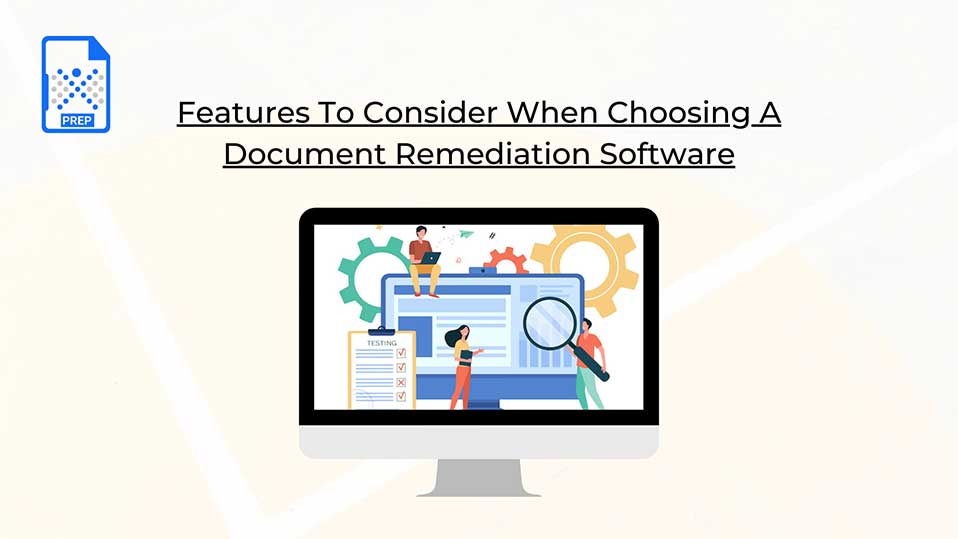As we are aware, Section 508 of the Rehabilitation Act of 1973, amended in 1998, is a US Federal law mandating that any form of electronic communication – like emails, websites, and digital documents are to be rendered accessible to people with disabilities. This legal requirement is for all organizations with a public face, federal agencies and any associated third party agencies. It is also mandatory to make accessible any electronic documents such as PDFs (portable document format), DOCX (word document), PPTX (powerpoint document) that are attached to your website or emails. Naturally then, remediation is no longer a choice.
If you want to start the process of choosing a document remediation software, here are a few factors to keep in mind:
Ease of Use
Reliability
Cloud-based Solution
Low Learning Curve
PREP, our user-friendly PDF and Document remediation Platform, has the advantage of a low learning curve as compared to other market competitors. As AI drives the process of remediation, the task is simplified and its intuitive features aid accessibility experts in scaling the operations.
Automated Remediation or Auto-Tagging
- What level of automation does your software support?
- Which tags are supported by auto-tagging - heading levels, paragraphs, images, establishing reading order, and other structural elements?
- Are we able to add in / edit alternate text for images?
- What is the accuracy rate of your remediation platform?
- Does it require a human-in-loop for validation?
- Does the built-in accessibility checker validate for 100% document accessibility compliance?
Final Compliance
Ensuring accessibility for all your web documents requires a strategic approach to document management. Not only does your software need to support advanced functionalities for remediation, it also needs to support a robust process of validation to check for document compliance against internationally recognized accessibility standards such as WCAG 2.1, Section 508, and ADA.
Built-in accessibility checkers allow users to validate the process by running checks on the tagged pages. The checker also reports on the items tagged and prompts any existing accessibility errors which users are able to verify and correct.