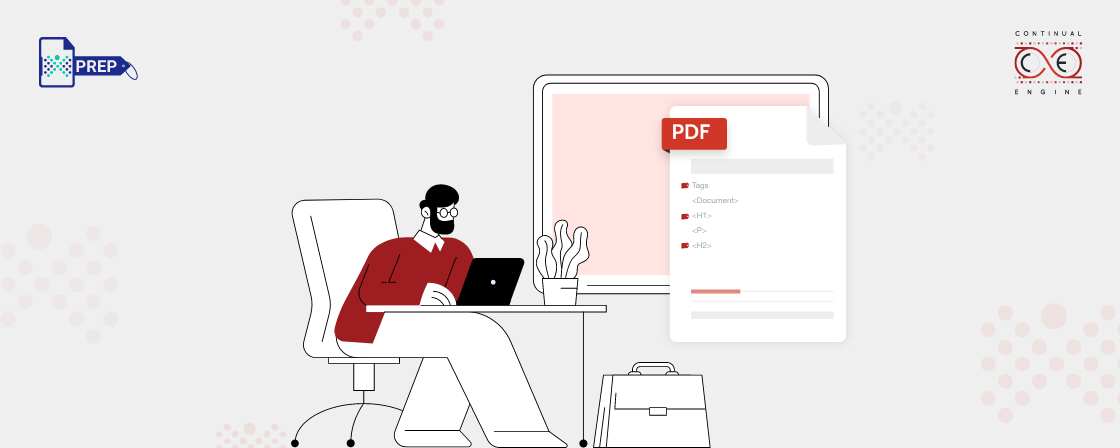Nesting in PDFs 101: A Beginner's Guide to Accessible Document Creation
Opening a PDF document might seem simple for most people. But for those who use screen readers to access information, how the document is organized internally becomes very important. This organization of the internal structure, determined by how electronic tags are arranged within the PDF, is called nesting. Nesting needs to be done correctly so screen readers can understand the layout, different parts of the document, and ultimately, what it means. By making sure the nesting is logical, we can create PDFs that are accessible and make it easier for people using screen readers to find the information they need.
Why Nesting Matters?
- Streamlined Navigation: Screen readers rely on the document's underlying structure, defined by tags, to guide users. Correct nesting creates a logical flow, allowing users to easily jump between headings, tables, and figures.
- Contextual Clarity: Assistive technologies take nesting a step further, using it to understand the relationships between different elements. Think of a figure nested within a list. Proper nesting clarifies that the figure is an integral part of the list's explanation, not just a random image.
- Enhanced User Experience: A well-nested PDF goes beyond just accessibility. It offers a smooth and predictable experience for all users, regardless of their abilities. This ensures everyone can focus on the content itself, not the struggle to navigate it.
What is Tag Nesting and How Does It Impact PDF Accessibility?
PDF tags are like hidden organizers that control how a tagged PDF document is understood by assistive technology.
Sometimes, it’s up to the person fixing the document to decide the order and organization of these tags. But other times, the tags need to follow specific rules set by PDF accessibility standards. Not following these rules precisely can result in a document that doesn’t meet accessibility requirements.
How Nesting of PDF Help for Complex Documents:
- Modular Content for Easier Updates: Frequently updated sections can be transformed into nested PDFs within the main document. This allows for targeted revisions without needing to modify the entire file, making it much easier to keep the content up-to-date while maintaining accessibility features.
- Potential for Smaller File Sizes: By nesting less frequently accessed content, the overall size of the main PDF could be reduced. This translates to quicker loading times and a smoother experience for users with slower internet connections.
- Improved Navigation: Imagine a central PDF that acts like a master document, with each chapter existing as a separate, embedded PDF. This would allow users, including those who rely on screen readers for accessibility, to easily jump between sections using clear and well-organized navigation tools within the main document. The experience would be similar to how everyday users navigate a website with its various subpages.
Why to Perform Tag Nesting for PDF Accessibility?
Challenges for Making Nesting PDF Accessible:
- Limited software support: Not many programs can currently create nested PDFs easily. However, some advanced tools are starting to explore this feature.
- Accessibility guidelines matter: Even if nested PDFs become more common, they'll need to follow WCAG guidelines to work with screen readers. This involves:
- Proper tagging: Information inside nested PDFs needs clear labels using WCAG techniques. This helps screen readers understand how things are connected and present them in a logical order.
- Clear organization: The way nested PDFs are organized should be consistent and easy to follow. Screen readers rely on a well-defined structure to deliver information clearly to users.
How to Add Nesting Tags in PDFs Using PREP
- A caption for a figure shouldn't be nested inside the "Figure" tag itself, because the caption wouldn't be read aloud by screen readers.
- However, a caption for a table should be nested inside the "Table" tag to ensure it's read with the table content.
These situations might seem specific, and they are. But with practice, you’ll be able to recognize them easily as you work on your documents. If you’d like to learn about how a PDF tagging software like PREP can help you with nesting, feel free to contact us.
Closing Thoughts
Nesting is a critical but sometimes challenging aspect of PDF accessibility. By understanding its importance and following all the accessibility guidelines, we can create PDFs that are not just accessible but also improve the overall user experience for everyone. With advancements in software and a continued focus on best practices, nested PDFs have the potential to become a powerful tool for delivering information in a clear and organized way.
Get Expert PDF Remediation Services Now!
Experience top-tier PDF remediation powered by AI, delivering unmatched quality, precision, and scalability, all at a fraction of traditional time and cost.