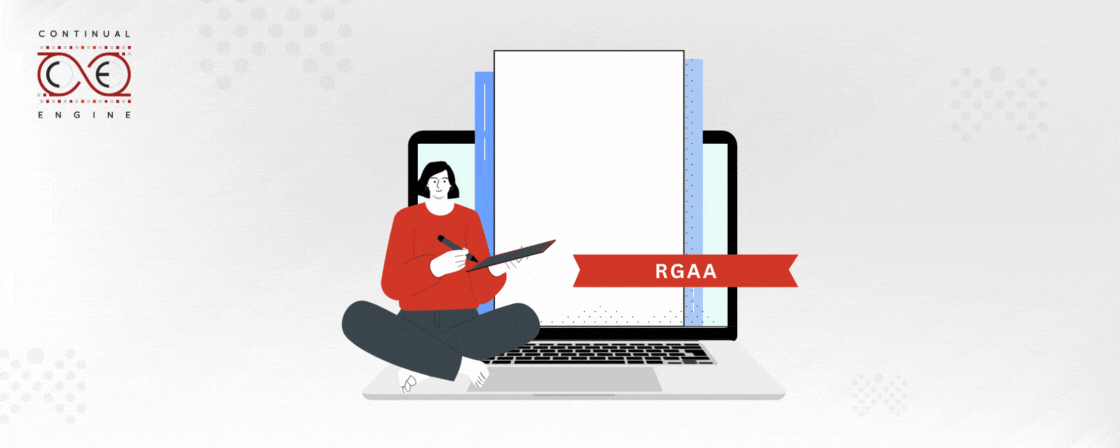Making sure everything is accessible is super important nowadays, whether it’s online or in the real world. The idea is to make sure everyone has a fair shot at everything. Accessibility isn’t just a fancy word; it’s a thorough approach to building and improving places and things, both on the internet and in real life, so that everyone, no matter their abilities, can easily get to and use spaces, services, and digital stuff.
In this article, we’ll dive into RGAA, a law that focuses on making websites and digital materials accessible to everyone. We’ll explore its background, who it helps, and why it matters to businesses, industries, and individuals. Plus, we’ll share practical tips, tools, and strategies to make things more accessible for everyone. It’s all about looking ahead to a future where everyone feels included.
What is RGAA?
The RGAA (General Accessibility Framework for Administrations) in France is aimed at making sure that digital information and applications are accessible to everyone, including those with disabilities.
This framework guides administrative bodies to follow best practices for making web resources usable by all, regardless of physical or mental abilities. It provides a technical guide for checking if web content meets international standards for accessibility.
If people with disabilities or the elderly can’t use the internet or web resources, it creates another barrier for them and can make their situation even more difficult.
The RGAA aims to support existing accessibility methods by setting technical requirements and offering tests to ensure that web projects meet accessibility standards. It’s designed to address accessibility issues that arise in different situations throughout the project lifecycle.
France established the RGAA to reference rules and standards and provide tests to ensure that online services are accessible. It’s based on Article 47 of Law No 2005-102 of 11th February 2005, which focuses on equal rights and opportunities for people with disabilities.
The RGAA promotes online accessibility through a voluntary approach, with each public communication service taking responsibility for its own compliance. It involves self-assessment or third-party evaluation, depending on available resources, and requires a project-specific accessibility strategy for creating new content, redesigning websites, or ongoing improvement efforts.
How Does RGAA Protect People with Disabilities?
As per French law, disability is defined as challenges or difficulties individuals face in their daily lives due to lasting changes in physical, mental, cognitive, or sensory abilities. This includes hearing or vision loss, mobility issues, learning difficulties, mental health conditions, and chronic illnesses, impacting participation in activities and societal involvement.
The RGAA, or General Accessibility Reference for Administrations, goes beyond specific disability categories. It addresses a wide range of diverse needs, including:
- Vision Related: Individuals with visual impairments, including blindness or low vision
- Hearing Related: Including Deaf individuals or those hard of hearing
- Mobility Related: Those with motor or mobility impairments like quadriplegia or limited dexterity
- Cognition Related: People with cognitive challenges such as dyslexia or learning disabilities
- Aging-Related: Older adults with age-related impairments like vision or hearing loss
Recent years witnessed increased global attention to digital accessibility, prompting the French government to enact new laws and regulations, including the RGAA.
This legislation mandates companies in France with annual revenues exceeding €250 million to meet accessibility standards for websites, mobile apps, and online services. Compliance includes adherence to Web Content Accessibility Guidelines (WCAG) Levels A and AA, as well as EN 301 549 standards. RGAA 3 is built on the foundation of WCAG 2.0, ensuring digital services are accessible to individuals with disabilities.
Why does RGAA Compliance Make a Difference?
- Inclusion: RGAA compliance ensures that everyone, regardless of disabilities, can easily access and use digital services and content from French public administrations. This promotes inclusivity and ensures equal access to information and services for all citizens.
- Legal Requirements: Public administrations in France often have to follow RGAA guidelines by law. Being RGAA compliant helps these organizations steer clear of legal issues and ensures they meet the necessary accessibility standards.
- Ethical and Social Responsibility: Ensuring digital content is accessible reflects an organization's commitment to doing the right thing. It's a way of respecting diversity and recognizing the rights of people with disabilities to access information and services on an equal basis with others.
- Enhanced User Experience: Features designed for RGAA compliance not only assist users with disabilities but also enhance the overall user experience. For example, providing alternative text for images benefits not only users with visual impairments but also those in low-bandwidth situations or using text-only browsers.
- Broader Audience Reach: Making digital content and services accessible means reaching a wider audience, including people with disabilities, older users, and those using assistive technologies. This inclusivity can lead to increased engagement, participation, and satisfaction among users.
- Compliance with International Standards: RGAA compliance aligns with international standards like the Web Content Accessibility Guidelines (WCAG) from the World Wide Web Consortium (W3C). Following these standards ensures compatibility with various assistive technologies and devices, making digital content accessible to a diverse range of users.
RGAA and Web Accessibility
-
Content: It's easier for everyone, especially those using screen readers, to understand well-organized content. Here's what to keep in mind:
- Make sure the language attribute is set in the HTML.
- Use a relevant structure for headings (like h1, h2, etc.).
- Include elements like header, footer, nav, main, article, section, and aside where they fit.
- Ensure links have clear descriptions or title attributes, especially for linked images.
- List contents should use appropriate tags like ul, ol, li, dl, dt, and dd.
-
Colors: Choosing the right colors and contrastsis crucial, especially for those with color blindness or vision
issues. Here are some guidelines:
- Opt for colors with sufficient contrast.
- Text smaller than 24px should have a contrast ratio of 4.5:1.
- Text larger than 24px and UI elements like icons, borders, buttons, and charts should have a ratio of 3.0:1.
- Some exceptions include disabled elements, logos, decorative text, and inputs with default browser styles.
-
Images: People who use screen readers need to understand what images convey, even if they can't see them.
- All important images should have text descriptions. For <img> tags, this means using the alt attribute, and for <svg>, <canvas>, <embed>, <object>, and tags with role="img", use the aria-label attribute.
- To ensure a better experience for screen readers, it's recommended to conceal decorative images. You can achieve this by using alt="" for <img> tags or aria-hidden="true" for other tags.
- Images with text, like memes, should have an alternative text containing the text from the image.
-
Navigation: Making sure keyboard navigation works well is crucial for people with disabilities and those who prefer using the keyboard
- Users should be able to access all features of the page using only the keyboard.
- Hidden content should be truly hidden from screen readers using display: none or the aria-hidden="true" attribute.
- Elements that can be focused should have a visible indication when they are focused, not just a color change.
- There should be at least two ways for users to navigate the website, like menus, sitemaps, or page search. However, small sites might only need the browser's search function.
-
CSS: As people get older, they often rely on zooming features to see better.
- Websites shouldn't make users scroll both horizontally and vertically at the same time (which means there should be no horizontal scrolling on regular sites).
- Websites should be easy to read whether you're holding your device vertically or horizontally (except for certain apps like games).
- The content should still be readable even if someone turns off CSS.
-
Media: Media like videos and audio often contain important information that some people can't access visually or through hearing.
- Use standard audio and video players like <audio> and <video>, not flash or other technologies.
- Include subtitles for both audio and video content using <track kind="captions">, especially for user-uploaded content.
- For other types of media like carousels or slides, provide text alternatives.
- Don't have media autoplay without user interaction.
- If there are downloadable files, make sure they're accessible or provide an accessible alternative.
Read more: How to Make Audios Accessible?
- Tables: It’s important to organize tables well so they make sense to people using screen readers. Here’s how to do it:
- Use the <table> tag for tabular data only.
- Describe the table with a <caption> tag.
- Give the table a title attribute.
- Include <th> tags for row and/or column headers.
- Forms: Forms can be tricky, especially for people using screen readers or navigating with a keyboard. Here’s how to make them easier to use:
- Each input should have a label with <label>, aria-label, or aria-labelledby.
- Keep labels close to the related inputs.
- Group similar fields using <fieldset> tags (like radios or checkboxes).
- Every <fieldset> needs a <legend>.
- Use <select> components or ARIA comboboxes for choice inputs with options.
- Dynamic Content: It’s important to consider accessibility with dynamic content, like time limits and window openings:
- Control or disable time limits to accommodate all users.
- Don’t open windows without the user’s consent.
- Use buttons, submit inputs, links, or elements with warnings for context changes.
- Rapid flashes should have a frequency less than 3 per second or cover a small area.
Which Organizations Need to Comply With RGAA
Consequences of Non-Compliance
People providing services online need to do more tests, inform people, get training, and keep records. This is important for groups managing organizations and information systems.