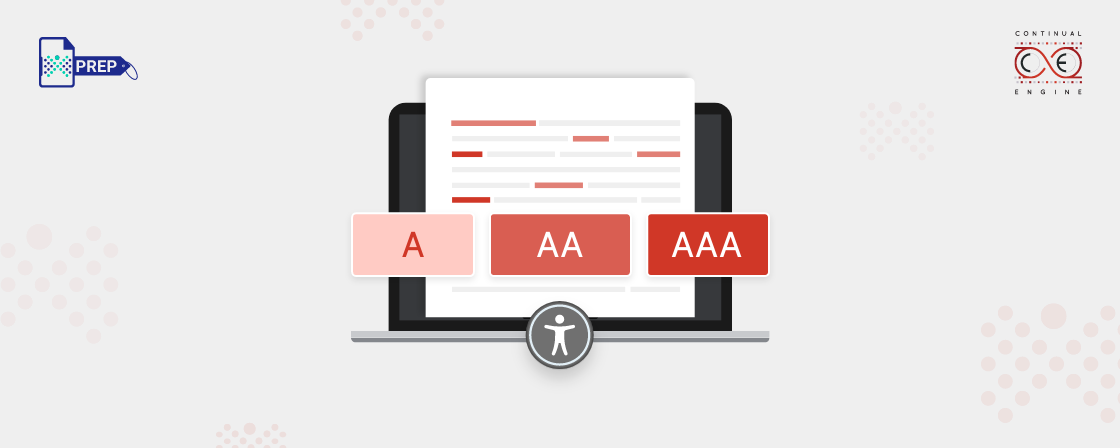Key Takeaways
- WCAG 2.2 consists of three compliance levels: A, AA, and AAA.
- WCAG provides guidelines for what an accessible website should accomplish at each level, from minimal, acceptable, to ideal accessibility.
- The conformance levels are based on the four principles of WCAG known as POUR: Perceivable, Operable, Understandable, and Robust.
- Level A is the minimum conformance level, Level AA is the mid-range conformance that is widely accepted, and Level AAA is the highest.
What is WCAG Compliance?
Understanding WCAG Compliance: Levels A, AA, and AAA
What are the Levels of WCAG compliance?
Level A: The minimum conformance level with basic guidelines for an accessible website. Level AA: The mid-range conformance level includes Level A and additional guidelines. Most organizations try to attain this level. Level AAA: It is the highest level that includes Level A, AA, and AAA guidelines.
WCAG 2.0 Level A
- Alt text for images
- Easy to navigate with a keyboard
- Descriptive transcripts for pre-recorded audio or video media
- Content that is not based only on shape, size, color, sound or other sensory characteristics
- Avoiding audio or video that plays automatically
- A pause, stop, and hide option for moving elements like videos
WCAG 2.0 Level AA
Level AA conformance defines a higher level of accessibility. Most accessibility laws and regulations, including the ADA, apply to this level.If a website is used and understood by most users with or without disabilities and meets Level A and Level AA success criteria, it is considered to have WCAG 2.2 Level AA accessibility.
Following these criteria will eliminate significant barriers to accessing web content. However, access to information may be a problem for some users. The WCAG 2.2 Level AA criteria include the following:
- The color contrast of text is 4.5:1
- Navigation elements are to be consistent
- Headings are to be used in a logical order
- Captions for live audio and video media
- Web forms should have accurate labels
- Content should be available on both vertical and horizontal device orientations
WCAG Level AAA
- Provision for sign language interpretation
- Provision for audio description for audio and video content
- Color contrast is at least 7:1
- Flashing blocks of content is not advisable
- No time limit on browsing a website
- Provision for color switch and text resizing
- Background audio should be avoided
What are the Principles of Digital Accessibility?
- Perceivable – According to the first principle of digital accessibility, your user interface and the information must be conveyed to the users in an easily perceivable way. The user should be able to make sense of the digital content without difficulties. Everyone, whether they read the information or use an additional technology for reading, should be able to perceive accurate knowledge. To make content perceivable:
- Alt (alternative) text should be provided for matters with no text, like the images
- Content should be adaptable to structure in ways without losing the original information
- Operable – Operable content means users can successfully navigate through buttons, controls, and navigation tools. Even when users use assistive technologies like screen readers or Braille displays, they should be able to operate the digital content without any hassles. To make digital content more operable, you should focus on the following:
- Making every function accessible with the help of a keyboard, mouse, and other assistive inputs
- Giving users enough time to access the content
- Not designing content that can cause seizures or physical reactions
- Providing easier navigation
- Understandable – Understandable digital content relates to making the user interface and information easier
to comprehend for every user. The design, presentation, format, and usage pattern should hold an appropriate tone and voice.Making web content understandable requires you to:
- Create readable and understandable text
- Operate the webpage in a predictable manner
- Give input assistance to avoid or correct mistakes
- Robust – The content should be robust enough for users and their assistive technologies to interpret it correctly to access websites, documents, and media easily. To make it robust, your business must prioritize compatibility for user agents and technologies.