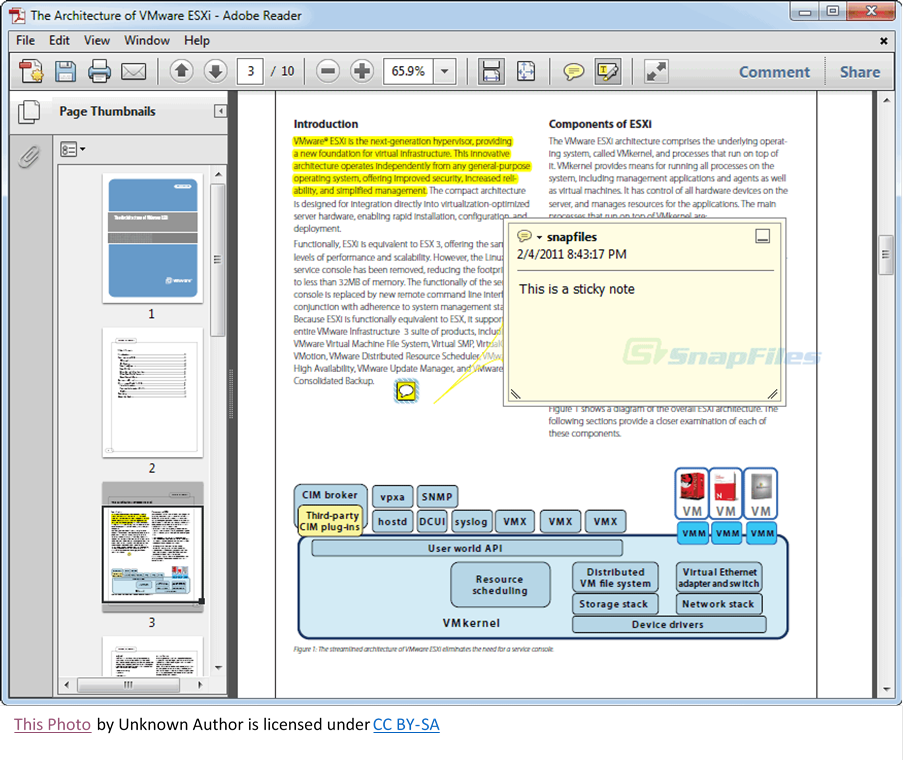
What is PDF Remediation?
For a screen reader to read effectively, you need to tell it where to go next once it’s done reading the current element. Unlike HTML or XML, PDFs do not have tags for screen readers to rely on. You may have some ways of marking up text in a PDF, such as using headings, page breaks, or paragraphs, but they’re not always 100% accurate. Reliable remediation allows us to bake extra (or missing) guidance into a PDF to enable a screen reader to parse or read the document to match the document creator’s intention. It’s a way to add metadata (tags) into a document that tells screen readers what the distinct elements are and their reading order. For example, which element is a table versus which one is a list or image.
Why is PDF Remediation Important?
Document remediation is important to make digital content easier to grasp for people with disabilities or someone who uses assistive technology like screen readers, speech-recognition software, alternative input devices, screen magnifiers, text-to-speech software, and Braille displays. It is also helpful for people with cognitive disorders or impairments related to the brain as well.
One of the significant benefits of PDF remediation is that it allows the document to look the same in print as it is online. Be it on Windows, Mac, or a mobile device; a document is only accessible when even assistive technologies can relay the information accurately to users. Another major advantage is that with the right tags, online documents can enhance their SEO and make them more useful. PDF Accessibility is crucial to ensure that digital content is inclusive and usable by all individuals, regardless of their abilities or disabilities.
For example, look at this infographic. Whether this is an image or a page in a PDF, it is clear that a screen reader will have trouble reading all the elements in the proper order. A screen reader is likely to read the blue headings together as, “How a device locates itself, how location data is collected” Instead, you may want it to read the line “Mobile devices contain hardware” after it reads the first heading in blue, “How a device locates itself.” This is only possible via PDF remediation.

What is the Process of Remediating a PDF?
- Begin the remediation process in an original source file. If you do not have one, convert the PDF into a word document.
- Tag the digital elements like the tables, alt text, images, links, headings, lists, and the reading order of the PDF. Tagged PDFs help the supporting technologies read a document successfully.
- You can tag documents with the help of Adobe Acrobat Pro in the tag panel, where every page is validated with the final PDF document checklist.
- If an item is not in compliance, it is noted in the remediation report.
- Validate the pages once again and save a copy of the document.
Which Formats and PDF Documents Can You Make Accessible?
Types of documents that are most commonly remediated are:
- PDF Documents
- Microsoft Documents like Word, PowerPoint, Excel, and Publisher
Documents in the original format are considered to undergo the most accurate remediation, while scanned documents are viewed as images and cannot be made accessible. However, object recognition tools can recognize text in images and add a tagging structure but typically, scanned documents need to be recreated from the beginning.

Can You Automate the Document Remediation Process?
You can automate document remediation with the help of Adobe’s “Make Accessible” or “Autotag Document” tools in Acrobat Pro. These help identify and correct accessibility problems in very simple documents without too many elements.
These tools only work well for documents with fewer elements. And in most cases, they are not the best option, as in most cases, you cannot automate the remediation process for documents carrying too many elements like images, tables, lists, links, basic titles, and texts. For that, there are two other solutions:
- Invest in PDF Remediation Software
- Leverage a PDF Remediation Service
How Does PREP's Remediation Software Work?
Transform with Affordable Document Remediation
Experience top-tier PDF remediation powered by AI, delivering unmatched quality, precision, and scalability, all at a fraction of traditional time and cost.
